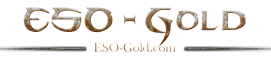ESO Guideto DRASTICALLY speed up PS4 download speeds.
Disclaimer, this may not work for everyone but so far this has worked on both my home PS4 as well as my work PS4
The short version for those who understand some basics of internet routing is we are going to change the DNS from the default which is normally your gateway to open DNS or another provider.
I am still trying to figure out why this would work as DNS requests only should be done one time when starting the download but regardless it DID work for me and increase speeds of around 30x. The best I can guess is it is pulling lots of little files from all over and thus needing to resolve the DNS constantly.
Step Below: PlayStation 4
1.From the PS4 Menu (XMB), scroll right to Settings > Network > Set Up Internet Connection > Select either Wi-Fi or LAN cable (Wired)
2.Wi-Fi: Custom > Select Network > Enter Password (automatically saved if you are already using this network) > IP Address Settings (automatic) > DHCP Host Name (Do Not Use) > DNS Settings (Manual)
3.LAN (Wired): Custom > IP Address Settings (Automatic) > DHCP Host Name (Do Not Use) > DNS Settings (Manual)
From there, enter the Primary DNS as "208.67.222.222" and the Secondary DNS as "208.67.220.220"
Again, this may not work for everyone but on both PS4s I tried it on it was a massive improvement.