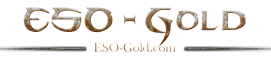How to Apply Dyes in ElderScrolls Online
Dyes are coming to ESO in August. Currently, on the PTS you can preview how the dye system will work.To apply dyes to your armor, you must visit a Dye Station. There is at least one Dye Station per zone , located within a town. Once you apply color changes to your armor, the armor pieces bound to your character. You can use the Randomize button to apply a random assortment of colors to your armor based on those dyes you have unlocked. You can re-dye armor pieces as often as you like.All dyes are unlocked through the Achievement system.
Dye Stations
Dye Station Menu
Dye Station Tools
Dye:The Paint Brush allows you to apply color to a single color block.
Dye All:The Paint Can allows you to apply color to all three color blocks at once.
Clear Color:The Eraser allows you to clear the color from a single block.
Copy Color:The Eye Dropper allows you to copy a color from a block.
Set Fill:The Color Blocks allow you to use a Saved Set to fill the color blocks.
Saved Sets:To make it easier to apply color to multiple items, you can save up to four color sets.
Color Blocks:Each armor item has three color blocks that apply to different parts of the armor: Primary, Secondary, and Tertiary.
Here are examples of undyed heavy, medium, and light chest pieces.
Primary:Here are the same chest pieces with a primary dye.
Secondary:Here are the same chest pieces with a secondary dye.
Tertiary:Here are the same chest pieces with a tertiary dye.