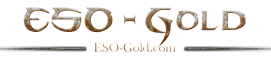How to Use Glyphs in ElderScrolls Online
A question you constantly see pop up in ESO beta is how to enchant your items or how to apply glyphs on your gear. Since this is not clear to a great number of players, we’ll show you how to do it.
Using Glyphs is simple. First you must either open your inventory or current gear, then right click on the item you wish to enchant. A menu will pop up, and if the item can be enchanted, it will have the ‘enchant’ option.
Choosing ‘enchant’ will open another window, showing the Glyphs you have in your inventory that can be applied on the item. Again, note that there are three types of glyphs: armor glyphs, jewelry glyphs and weapon glyphs. Only the right types of Glyph will show up in this menu.
You can click on the desired Glyph and choose to enchant your item. By default the Enchant button is bound to ‘E’ in this window. You will also see a preview of your item’s stats with the enchantment.Once you’ve completed these steps, the Glyph will disappear from your inventory and the enchant will appear on the item.