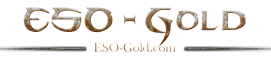ESO: 10 Essential Map AddOns for 2021
Game: The Elder Scrolls Online
Time: 2021-01-08 14:46:22
Views: 8786
Enhancing your map experience, is one of the core reasons you will be using addons in ESO. Again, exploration and immersion is amazing, but you can't hope to find everything without any map markers in a single lifetime. We have compiled the ultimate list of must-have ESO Essential Map AddOns for 2021.
| Map AddOns | Link | Tips |
| Votan's Minimap | http://www.esoui.com/downloads/info1399-VotansMiniMap.html | The minimap hides itself by default in combat, and that gets annoying when you're multitasking. Simply change that in Settings -> Addons -> Votan's Minimap. |
| SkyShards | http://www.esoui.com/downloads/info128-SkyShards.html | When playing with friends, it's a good idea to not hide the collected SkyShards, as you can be the one yelling "there's a Skyshard there" to your team, and get praised. |
| LoreBooks | http://www.esoui.com/downloads/info288-LoreBooks.html | Even though the default icons of the addon look GREAT, and are very lore-friendly, I prefer to use the ESO style ones, because they are black & white, and blend better on my map. |
| Destinations | http://www.esoui.com/downloads/info667-Destinations.html | |
| QuestMap | http://www.esoui.com/downloads/info1022-QuestMap.html | In order to keep your map in order, and un-flooded, I suggest that you use the native ESO icons (that look like the default pins, not the exclamation marks), and that you make them as small as possible. |
| Lost Treasure | http://www.esoui.com/downloads/info561-LostTreasure.html | |
| HarvestMap (EsoheadMarkers) | http://www.esoui.com/downloads/info57-HarvestMapEsoheadMarkers.html | If you're like me, and gather hundreds of nodes / area, your map is going to look a bit hectic with all these symbols and colors. As a (great) solution, I have made all the markers a pale color, so that it blends with the map, and all the black / white markers stand out. HarverMap offers 3D pins for harvestables by default, and they are ugly as f**k. Deactivate them by opening any menu screen, then going to HarvestMap's menu on the far right, and clicking on 3D Pins -> Off. |
| Dungeon Tracker | http://www.esoui.com/downloads/info1552-DungeonTracker.html | |
| Votan's Improved Locations | http://www.esoui.com/downloads/info1096-VotansImprovedLocations.html | |
| Votan's Improved Quests | http://www.esoui.com/downloads/info1523-VotansImprovedQuests.html |