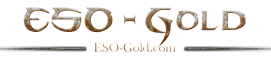The Elderscrolls Online Guide to sell an Item in a Guild Store
ESO Player Guilds are different from the ingame ESO Guilds, such as the Mages, Fighters, and Undaunted Guilds that are part of the ESO Lore and give you their skill-lines. Player Guilds are made by the players themselves, for the purpose of having ingame allies, social support, grouping with friends and/or making new friends; and also for trading and helping each other.
Then how to sell an item in a guild store? In order to sell an item you need to list it in your guild store. First of all go to the Bank and talk to the keeper. You will see several options allowing you to browse your personal bank, guild bank and guild store. Choose Guild Store and you will see your Guild Store interface. In order to list an item for selling follow these steps:
1) If you belong to multiple guilds, choose a guild where you want to list an item. Each guild has independent listings and that’s why it’s important.
2) Go to “Sell” tab and add your item. Specify a price you would like to get for that item. Don’t forget that the listing is not free. If you add an item you pay commission.
3) After you click “List Item” the item will appear in the guild store and can be purchased by other player.
When another player purchases your item the money will be sent to you by in-game mail. You can see all your listed items for a particular guild in “Listings” tab. It’s possible to chancel the listing of any item if it was not purchased.
We hope this guide has helped you get some clarity of the facts on Player Guild Banks and Stores, Public Guild Stores at Keeps, and the good, the bad and the ugly of other kinds of Trading and Selling – so that you can have as much of a fun experience with trading and sharing in ESO as possible.